RBtechnika
New member
Hello
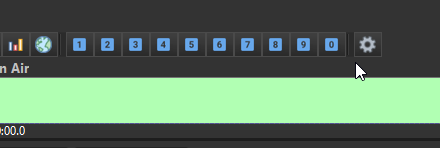
Regards
- Would it be possible in the new version of the program to expand the "cart wall" shortcuts so that you can activate sounds with only one key, and not with CTRL or SHIFT as now?
- Would it be possible to make an option for jingles that are assigned to keys 1,2,3...9,0. When we play the jingle assigned to key 1 and then run the jingle assigned to key 2, the previously played jingle will mute and only the second one will play. right now they are both running at the same time.
- One more suggestion that the toolbar should show, for example, in a different color which of the jingles is being played now.
Regards

