I want to start and stop a recording of my stream using commands in the playlist. The idea is to place the stream archive start at the top of a playlist, and the stream archive at the end of a different playlist. Then have the playlist with the start run at 12p, and have the playlist with the stop run at 6p. Hopefully this will create a 6-hour audio file to playback at some other time.
I've created the category elements "rec start" and "rec stop," containing the stream archive commands, to place in the playlist. What I need to know is: do I need to enter the path for the recorded file in the element? see below. Or is there an easier way to do this? I'd like to start and stop the recording via the playlist so nothing gets cutoff at the beginning or the end, as would happen if I used the scheduler to start and stop (my top-of-the-hour floats within a few minutes XX:00 either direction, making it hard to use the scheduler for recording).
thanks...
...joe
The MUSIC People on Live365
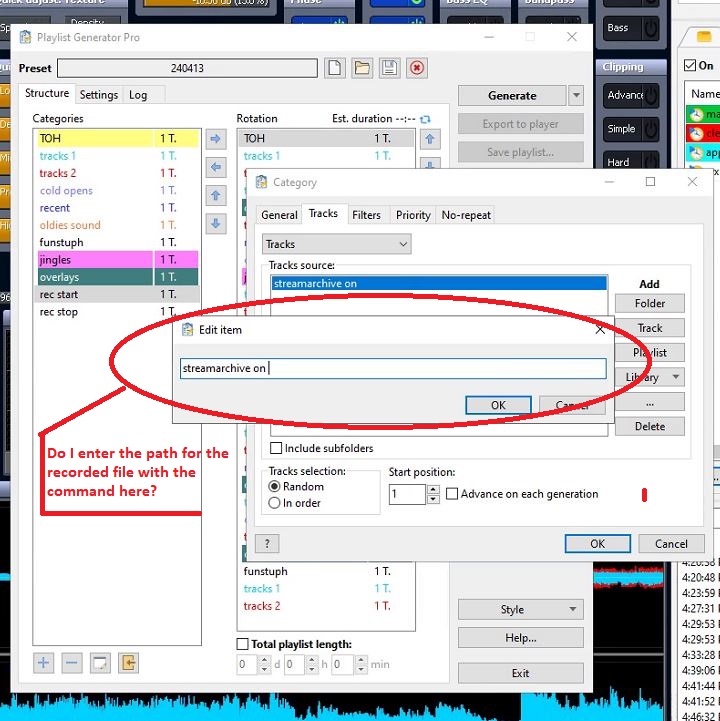
I've created the category elements "rec start" and "rec stop," containing the stream archive commands, to place in the playlist. What I need to know is: do I need to enter the path for the recorded file in the element? see below. Or is there an easier way to do this? I'd like to start and stop the recording via the playlist so nothing gets cutoff at the beginning or the end, as would happen if I used the scheduler to start and stop (my top-of-the-hour floats within a few minutes XX:00 either direction, making it hard to use the scheduler for recording).
thanks...
...joe
The MUSIC People on Live365