Hi Djsoft Team,
There's some strange things with tags.
When you select two tags in the database, only songs containing both tags are displayed.
When in the Playlist generator you are in Filters --> Tags --> Include and you select the same two tags, radioboss will look for all the tracks with TAG A and all the tracks with TAG B and add them together to make a playlist.
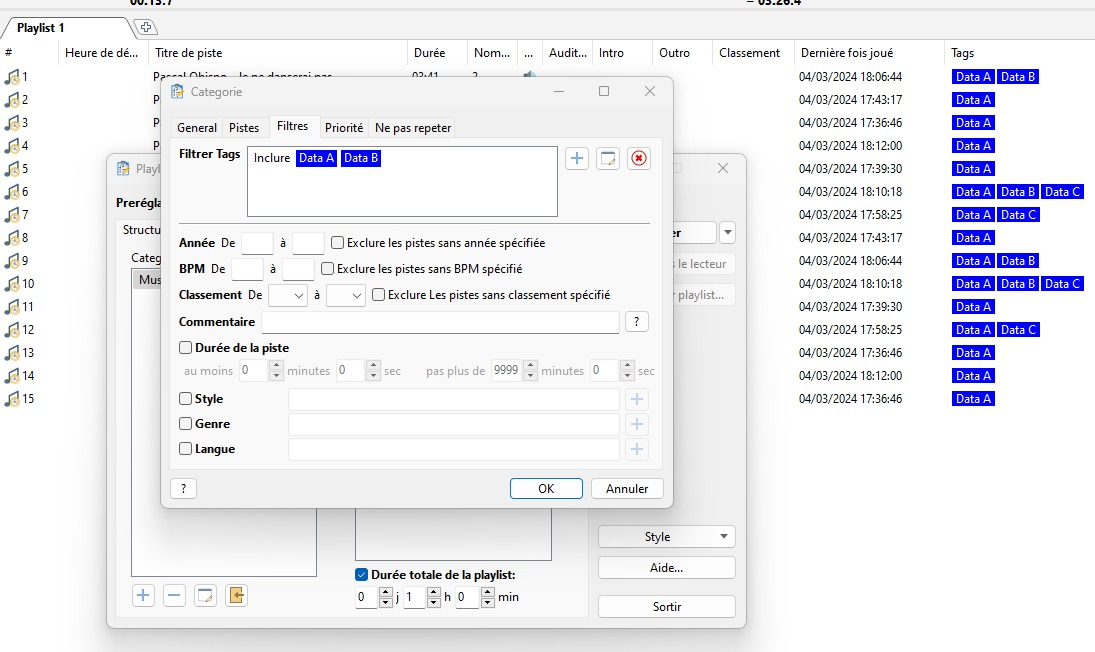
But I discovered something very strange that I wouldn't have expected. When you add Include --> TAG A and then add a second Include with TAG B, radioboss finds all the tracks that have both tags in their file.
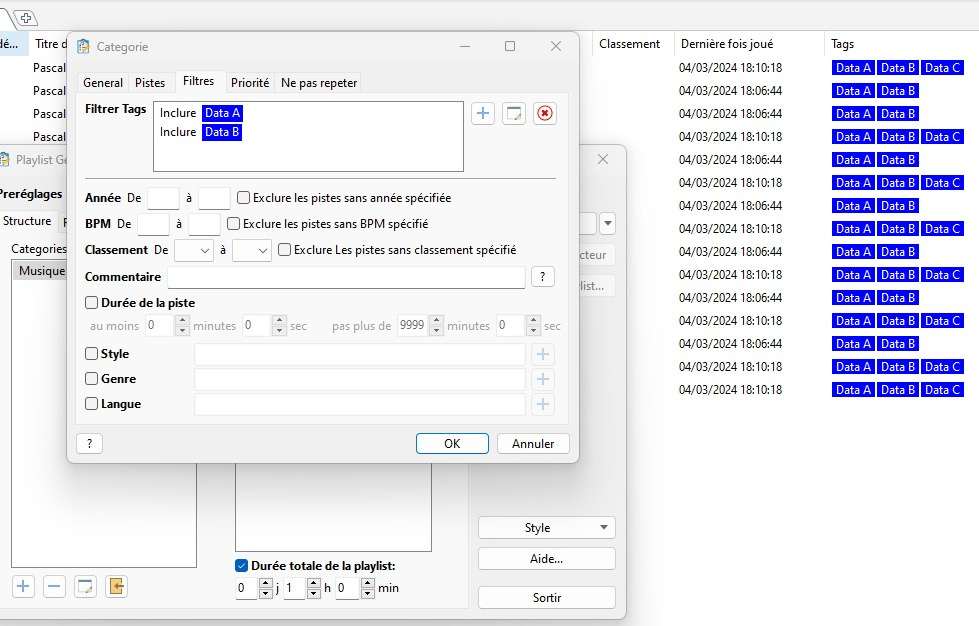
Normally, visually and logically, it should work the other way round.
You should be able to do + --> Include --> TAG A, TAG B and have a playlist generated with tracks that all have TAG A and TAG B in their file and not just one or the other.
Moreover it could be interesting to be able in database like in PI Generator to Include AND exclude TAGS at the Same tags. For example you want to show TOP 40 and exclude the sad TOP 40 songs :
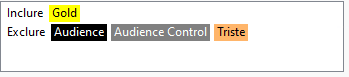
Thanks In advance
There's some strange things with tags.
When you select two tags in the database, only songs containing both tags are displayed.
When in the Playlist generator you are in Filters --> Tags --> Include and you select the same two tags, radioboss will look for all the tracks with TAG A and all the tracks with TAG B and add them together to make a playlist.
But I discovered something very strange that I wouldn't have expected. When you add Include --> TAG A and then add a second Include with TAG B, radioboss finds all the tracks that have both tags in their file.
Normally, visually and logically, it should work the other way round.
You should be able to do + --> Include --> TAG A, TAG B and have a playlist generated with tracks that all have TAG A and TAG B in their file and not just one or the other.
Moreover it could be interesting to be able in database like in PI Generator to Include AND exclude TAGS at the Same tags. For example you want to show TOP 40 and exclude the sad TOP 40 songs :
Thanks In advance

