As you noticed in the video, the sound card output is not active when the program is first opened, but becomes active after a click. I'm not having this issue on the main audio output, the video is an example for this issue. This problem happens every time I open the program with the monitoring sound output. Also valid for 6.3.0.0
You are using an out of date browser. It may not display this or other websites correctly.
You should upgrade or use an alternative browser.
You should upgrade or use an alternative browser.
RadioBOSS 6.3 [beta]
- Thread starter djsoft
- Start date
- Status
- Not open for further replies.
xzsaimon16
Active member
Hi, I'm testing the latest version and so far I haven't had any errors, I'll keep testing. I have a little visual tip for you about the playlist icons. I have seen a new feature that about the "icons" in the playlist, which can be resized, is perfect. But it would be very good to add more icons, that is, depending on the type of element that is in the list, a different icon is displayed. for example in "track list" show some type of icon as in the following graphic example (the image shows icons of "time announcement" "stop command", etc).
Attachments
lughsan
Active member
I have tried to install it in all ways and it gives me the same error.It looks like the antivirus removed some files that were installed, or it prevents it from running. There's nothing we can fix from within RadioBOSS, the issue is caused by Avast.
The strangest thing is that the 6.2.4.2 update is working without any problems.
Norbert
New member
where exactly can i find the option?
- Added support for .cue files: track title is updated according to the information contained in the cue file
lughsan
Active member
When I uninstall it I get the following message:I have tried to install it in all ways and it gives me the same error.
The strangest thing is that the 6.2.4.2 update is working without any problems.
The strange thing is that this folder is not found, it does not exist.
The folder that does appear is from the other "RB" installation.
The error doesn't reproduce here. Does it show you any error messages after RadioBOSS is started? It looks like main sound card was not initialized for some reason.As you noticed in the video, the sound card output is not active when the program is first opened, but becomes active after a click. I'm not having this issue on the main audio output, the video is an example for this issue. This problem happens every time I open the program with the monitoring sound output. Also valid for 6.3.0.0
Thank you for the suggestion, the idea is good, we'll add more icons based on item type in the future.it would be very good to add more icons, that is, depending on the type of element that is in the list, a different icon is displayed. for example in "track list" show some type of icon as in the following graphic example (the image shows icons of "time announcement" "stop command", etc).
This problem is specific to your computer only, so I'm afraid I have no solution for this. You can try x64 version (if you previously installed x86). Or removing Avast.I have tried to install it in all ways and it gives me the same error.
The strangest thing is that the 6.2.4.2 update is working without any problems.
It doesn't require activation, if a music track has .cue file for it, it will be loaded and titles from it will be shown in RadioBOSS.where exactly can i find the option?
RadioBOSS 6.3.0.1 beta
Changes
x86 https://dl.djsoft.net/beta/radioboss_beta_6.3.0.1.exe (3/17/2023, 32MB)
x64 https://dl.djsoft.net/beta/radioboss_beta_6.3.0.1_x64.exe (3/17/2023, 37MB)
Changes
- Fixed reported bugs
x86 https://dl.djsoft.net/beta/radioboss_beta_6.3.0.1.exe (3/17/2023, 32MB)
x64 https://dl.djsoft.net/beta/radioboss_beta_6.3.0.1_x64.exe (3/17/2023, 37MB)
I have recorded a new screen video using version 6.3.0.1, and the issue is now more clearly understood. The program generally did not give an error report when opening or closing, but I did encounter an error message once when closing the program (not shown in the video), and I am attaching it as an image to this message. If you carefully monitor the audio monitoring screen (right panel) when the program is launched, you will notice a momentary crackle (at exactly 00:20 in the video) followed by silence.The error doesn't reproduce here. Does it show you any error messages after RadioBOSS is started? It looks like main sound card was not initialized for some reason.
There is another issue where the CART is being added with blank content between 00:37 and 00:47 in the video.
Attachments
patrick.de-bruyn
Active member
After a container the time in the playlist is not updated
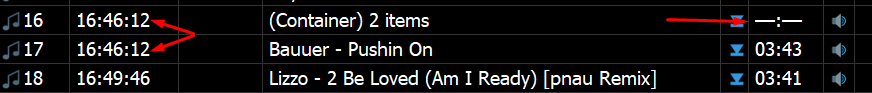
patrick.de-bruyn
Active member
Elapsed time is flickering every second
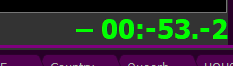
patrick.de-bruyn
Active member
a dedicated volume slider for monitor would be great

I join this request. Very good ideaHi, I'm testing the latest version and so far I haven't had any errors, I'll keep testing. I have a little visual tip for you about the playlist icons. I have seen a new feature that about the "icons" in the playlist, which can be resized, is perfect. But it would be very good to add more icons, that is, depending on the type of element that is in the list, a different icon is displayed. for example in "track list" show some type of icon as in the following graphic example (the image shows icons of "time announcement" "stop command", etc).
tomimatko
Active member
There seems to be a problem with the ordering in general, I asked for sorting according to the title, but it got mixed up.Expand container reverses the list.
View attachment 12939
Attachments
- Status
- Not open for further replies.
Similar threads
- Replies
- 527
- Views
- 82K



