Hi,
Radioboss manual illustration on how to create weather report is so conceptual that visual people find it hard to grab. Had it not from me combing the forum and found someone posting a screenshot showing example "weather New York, US" is to be entered into the Playlist/track filename or command box manually, I'd still be pulling my hair out. Because I thought after selecting "weather" from the dropdown menu, one would logically think "weather New York, US" or " New York, US" need to be entered/typed into maybe the Task name box or in the Text to Speech box. In nowhere in your manual do I find you specifically stated exactly where ""weather New York, US" is to be input! Your manual only said to select weather. Now after what I thought I had finally successfully created the first weather report schedule I then created a second with a different city and then a third city. New problem. The 3 cities differed in climate condition as in heaven and hell but the report announcement on each all stated the same temperature and wind description as the first city????

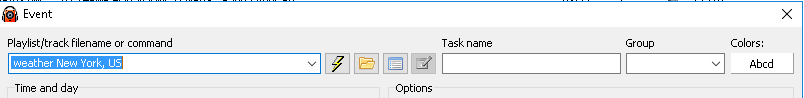
The way you need the user to set up a weather report involved too much pussyfooting!!!! Can't radioboss design a more automated weather setup module in the program. The less user manual syntax input the better. Give us a restaurant menu style set up. Meal A B C D E!!! Each column input with dropdown menu selection?
Select Weather Server/Select Country/Select State/ Select Province/Select Postcode/Select City/Select Installed Computer Voice/Input prefix text/Input suffix text/
This way, the chances of the user F'kedup is right next to zero. The only screwedup would be then narrowed down to either the weather server and/or the program itself.
Likewise you can implement the same for Time Announcement.
For your consideration.
Thank you.
Regards,
Shenzhou
Radioboss manual illustration on how to create weather report is so conceptual that visual people find it hard to grab. Had it not from me combing the forum and found someone posting a screenshot showing example "weather New York, US" is to be entered into the Playlist/track filename or command box manually, I'd still be pulling my hair out. Because I thought after selecting "weather" from the dropdown menu, one would logically think "weather New York, US" or " New York, US" need to be entered/typed into maybe the Task name box or in the Text to Speech box. In nowhere in your manual do I find you specifically stated exactly where ""weather New York, US" is to be input! Your manual only said to select weather. Now after what I thought I had finally successfully created the first weather report schedule I then created a second with a different city and then a third city. New problem. The 3 cities differed in climate condition as in heaven and hell but the report announcement on each all stated the same temperature and wind description as the first city????
The way you need the user to set up a weather report involved too much pussyfooting!!!! Can't radioboss design a more automated weather setup module in the program. The less user manual syntax input the better. Give us a restaurant menu style set up. Meal A B C D E!!! Each column input with dropdown menu selection?
Select Weather Server/Select Country/Select State/ Select Province/Select Postcode/Select City/Select Installed Computer Voice/Input prefix text/Input suffix text/
This way, the chances of the user F'kedup is right next to zero. The only screwedup would be then narrowed down to either the weather server and/or the program itself.
Likewise you can implement the same for Time Announcement.
For your consideration.
Thank you.
Regards,
Shenzhou
