I see only one ticket exactly 2 days ago, I'm not sure why it wasn't answered. I have answered it now.Hi @djsoft, I'm waiting for a response from Radioboss support for three days, if my radio is down, it doesn't matter?
You are using an out of date browser. It may not display this or other websites correctly.
You should upgrade or use an alternative browser.
You should upgrade or use an alternative browser.
RadioBOSS Cloud
- Thread starter djsoft
- Start date
ubmchicago
Member
is server c5.radioboss.fm down?
It's working. What error do you see when accessing it?is server c5.radioboss.fm down?
Wow! I must say, I am really impressed with RadioBOSS Cloud! This blows Spacial and their outdated SAM Broadcaster Cloud software out of the water! This platform runs incredibly lightweight, modern and simple interface, but incredible sound and processing options. Best of all, it encodes in pretty much every format, including FLAC!
I must say, Spacial was once the leader in this space. I must say that is no longer the case. Their customer service is awful. One of the worst teams I've ever engaged with. Their cloud software did not let me encode to more than one server at a time. Buyer beware. They tried to "fix" the problem, but ended up blaming my servers for the problem. Now, I am encoding to all my servers perfectly.
One request I hope for the future: I would love to see customizable font and sizing for recently played. Well done in every other department!
I must say, Spacial was once the leader in this space. I must say that is no longer the case. Their customer service is awful. One of the worst teams I've ever engaged with. Their cloud software did not let me encode to more than one server at a time. Buyer beware. They tried to "fix" the problem, but ended up blaming my servers for the problem. Now, I am encoding to all my servers perfectly.
One request I hope for the future: I would love to see customizable font and sizing for recently played. Well done in every other department!
Thank you for the good words!Wow! I must say, I am really impressed with RadioBOSS Cloud! This blows Spacial and their outdated SAM Broadcaster Cloud software out of the water! This platform runs incredibly lightweight, modern and simple interface, but incredible sound and processing options. Best of all, it encodes in pretty much every format, including FLAC!
I must say, Spacial was once the leader in this space. I must say that is no longer the case. Their customer service is awful. One of the worst teams I've ever engaged with. Their cloud software did not let me encode to more than one server at a time. Buyer beware. They tried to "fix" the problem, but ended up blaming my servers for the problem. Now, I am encoding to all my servers perfectly.
One request I hope for the future: I would love to see customizable font and sizing for recently played. Well done in every other department!
About font customization - can you please specify what exactly you would like to change, make fonts larger?
Yes -- make fonts larger and changing typefaces would be awesome!Thank you for the good words!
About font customization - can you please specify what exactly you would like to change, make fonts larger?
We may be adding more themes (in addition to current Light and Dark) with larger fonts. I'm not sure about adding a full customization though.Yes -- make fonts larger and changing typefaces would be awesome!
Wheslley
Member
It has promises of more important features that have not yet appeared in the boss cloud.We may be adding more themes (in addition to current Light and Dark) with larger fonts. I'm not sure about adding a full customization though.
Yes, there's a queue of the features to be implemented, we gradually work on it.It has promises of more important features that have not yet appeared in the boss cloud.
Claudio Alvarado
New member
Buen día:
Al momento de crear una lista de reproducción y agregarla al programador, selecciono la hora de inicio y término(para deshabilitarla en una hora específica), pero esto queda como Evento deshabilitado y no parte.
Por otro lado, si programo el Jingle del programa antes de la lista de reproducción tampoco parte, ¿Qué se debe hacer para que funcione correctamente?
¿Existe la posibilidad de colocar pisadores junto a la canción como sucede con el radioboss de escritorio?
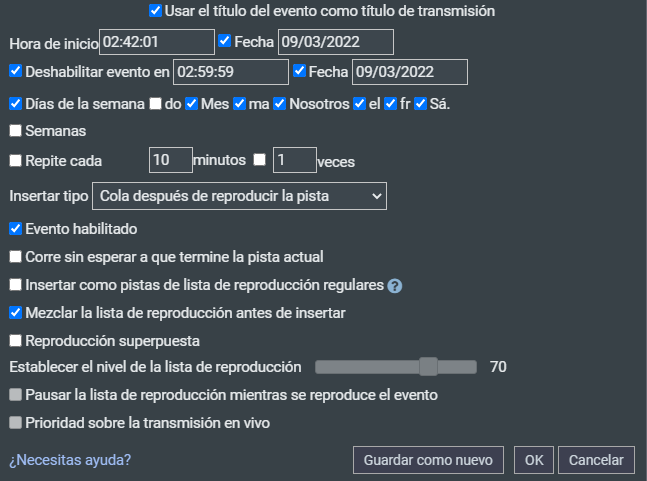
Al momento de crear una lista de reproducción y agregarla al programador, selecciono la hora de inicio y término(para deshabilitarla en una hora específica), pero esto queda como Evento deshabilitado y no parte.
Por otro lado, si programo el Jingle del programa antes de la lista de reproducción tampoco parte, ¿Qué se debe hacer para que funcione correctamente?
¿Existe la posibilidad de colocar pisadores junto a la canción como sucede con el radioboss de escritorio?
Please write in English.Al momento de crear una lista de reproducción y agregarla al programador, selecciono la hora de inicio y término(para deshabilitarla en una hora específica), pero esto queda como Evento deshabilitado y no parte.
Por otro lado, si programo el Jingle del programa antes de la lista de reproducción tampoco parte, ¿Qué se debe hacer para que funcione correctamente?
ubmchicago
Member
Is radioboss cloud across the board?
Claudio Alvarado
New member
When creating a playlist and adding it to the scheduler, I select the start and end time (to disable it at a specific time), but this remains as Event disabled and does not start.Please write in English.
On the other hand, if I program the jingle of the program before the playlist does not start, what must be done to make it work correctly?
The Disable Event feature disabled event completely - it must be manually re-enabled to work again. This feature is for time limited events that you want to stop run after set time/date. It's can't be used as "end event at".I select the start and end time (to disable it at a specific time), but this remains as Event disabled and does not start.
ubmchicago
Member
On the next release, will there be an ability to group our events for easier scheduling just like it is on the software?
This is planned in general - but not for the next release. Will be added a bit later.On the next release, will there be an ability to group our events for easier scheduling just like it is on the software?
Has the password protection been fixed yet? ThanksThank you for the details. This should be fixed in the next update.
Not yet, I'm sorry.Has the password protection been fixed yet? Thanks
jharris171185
Member
I love this service. I am very very impressed with what it can do, but I do have a few feature requests.
Since I have many station ids, each of different length, it makes it hard to know exactly when to program them for. I set it for 59:45, just to use as an example, so the id should in theory finish at the very end of the hour, down to the second. Right after that id, at 00:00 of each hour, I have the new playlist replace scheduled tracks.If the id is 15 seconds or longer, then the id plays fine, followed by the playlist, and it all works as expected. But, say for example the id is only 10 seconds, that leaves 5 seconds in the hour, and instead of just staying silent for a few seconds, it throws in another track, whatever was left in the cue. So, here is my problem. If I set the playlist, beginning at 00:00 to begin even if the currently cued track is not finished, it has the potential to cut off my playing station id. Or, if the id isn't long enough, then another track manages to sneak its way in between the id at 59:45 and the playlist at 00:00, but since the song started, and I can't tell the system to start the new playlist before the current item is done playing, due to the reasons I already explained, that track that gets in between the two events can throw my whole next hour off. I have several playlists set up so things play at an approximate time, and that track getting in the way really messes things up. So, one possible way to fix this, is in the seconds field, instead of a number, allowing us to put **, and when the system sees this, it would automatically calculate the exact time the file it selected should be played. Example: 00:59:**
Another feature that would be nice is a top-up feature, different from the music already uploaded to the system, so that if time between two programmed events falls below a user defined time, instead of playing next track in cue, it would play a top-up, which could be something instrumental or something like that, to avoid only 3-5 seconds of a song getting played.
Other feature requests would be the ability to have time and weather announcements like in the desktop version.
Lastly, in the media section, in the area where we create playlists, it would be nice to have a way to reorder events that does not require drag and drop. Drag and drop does not tend to work well with screen readers. So, once the event is focused, along with add, duplicate, delete, etc, you could add two buttons. Move up and move down. That would do the trick.
Thanks in advance for your time and consideration.
Since I have many station ids, each of different length, it makes it hard to know exactly when to program them for. I set it for 59:45, just to use as an example, so the id should in theory finish at the very end of the hour, down to the second. Right after that id, at 00:00 of each hour, I have the new playlist replace scheduled tracks.If the id is 15 seconds or longer, then the id plays fine, followed by the playlist, and it all works as expected. But, say for example the id is only 10 seconds, that leaves 5 seconds in the hour, and instead of just staying silent for a few seconds, it throws in another track, whatever was left in the cue. So, here is my problem. If I set the playlist, beginning at 00:00 to begin even if the currently cued track is not finished, it has the potential to cut off my playing station id. Or, if the id isn't long enough, then another track manages to sneak its way in between the id at 59:45 and the playlist at 00:00, but since the song started, and I can't tell the system to start the new playlist before the current item is done playing, due to the reasons I already explained, that track that gets in between the two events can throw my whole next hour off. I have several playlists set up so things play at an approximate time, and that track getting in the way really messes things up. So, one possible way to fix this, is in the seconds field, instead of a number, allowing us to put **, and when the system sees this, it would automatically calculate the exact time the file it selected should be played. Example: 00:59:**
Another feature that would be nice is a top-up feature, different from the music already uploaded to the system, so that if time between two programmed events falls below a user defined time, instead of playing next track in cue, it would play a top-up, which could be something instrumental or something like that, to avoid only 3-5 seconds of a song getting played.
Other feature requests would be the ability to have time and weather announcements like in the desktop version.
Lastly, in the media section, in the area where we create playlists, it would be nice to have a way to reorder events that does not require drag and drop. Drag and drop does not tend to work well with screen readers. So, once the event is focused, along with add, duplicate, delete, etc, you could add two buttons. Move up and move down. That would do the trick.
Thanks in advance for your time and consideration.
Last edited:
This feature will be added in the future - similar to what desktop RadioBOSS already has: https://manual.djsoft.net/radioboss/en/sweepers.htmAnother feature that would be nice is a top-up feature, different from the music already uploaded to the system, so that if time between two programmed events falls below a user defined time, instead of playing next track in cue, it would play a top-up, which could be something instrumental or something like that, to avoid only 3-5 seconds of a song getting played.
Time and weather announcements are also to be added in the future.
Thank you, we'll try to find some solution for this.So, once the event is focused, along with add, duplicate, delete, etc, you could add two buttons. Move up and move down. That would do the trick.
Similar threads
- Replies
- 527
- Views
- 81K
- Replies
- 815
- Views
- 145K