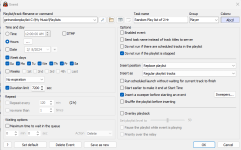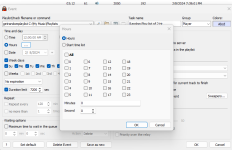On the video it shows that playlists are loaded, some of them have unplayable items that are marked accordingly. What is the bug there? Looks like the playlists contain items with incorrect paths.
As for discarding bugs, checking the bug reports take time, when bug reports from some user are not confirmed in lots of cases ("false" bug reports), we have to suspend checking any other bugs reported by them - our time resources are limited.
You report issues with core features: playlist loading and the scheduler; those features are used by virtually everyone - if those things didn't work, we'd have our ticket system and forum flooded with messages about it - but it's not the case. Looks like it only happens with your installation, so I advise to try a fresh RadioBOSS install into a different folder.
Please wait for the next update, it'll be fixed there.