You are using an out of date browser. It may not display this or other websites correctly.
You should upgrade or use an alternative browser.
You should upgrade or use an alternative browser.
RadioBOSS 7.0 [beta]
- Thread starter djsoft
- Start date
- Status
- Not open for further replies.
lughsan
Active member
I feel like there is a lack of greater freedom to edit windows.
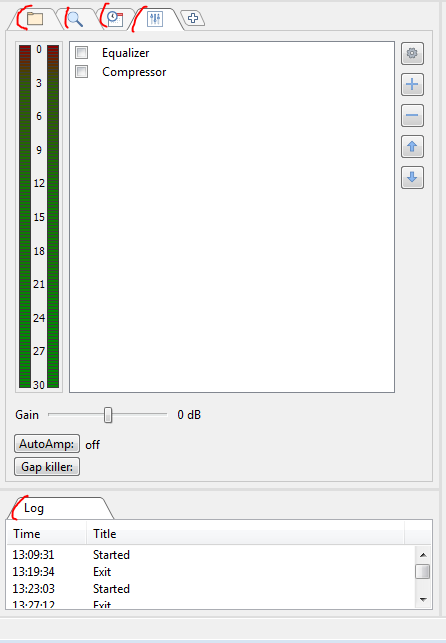
I am not free to edit the tabs marked in red.
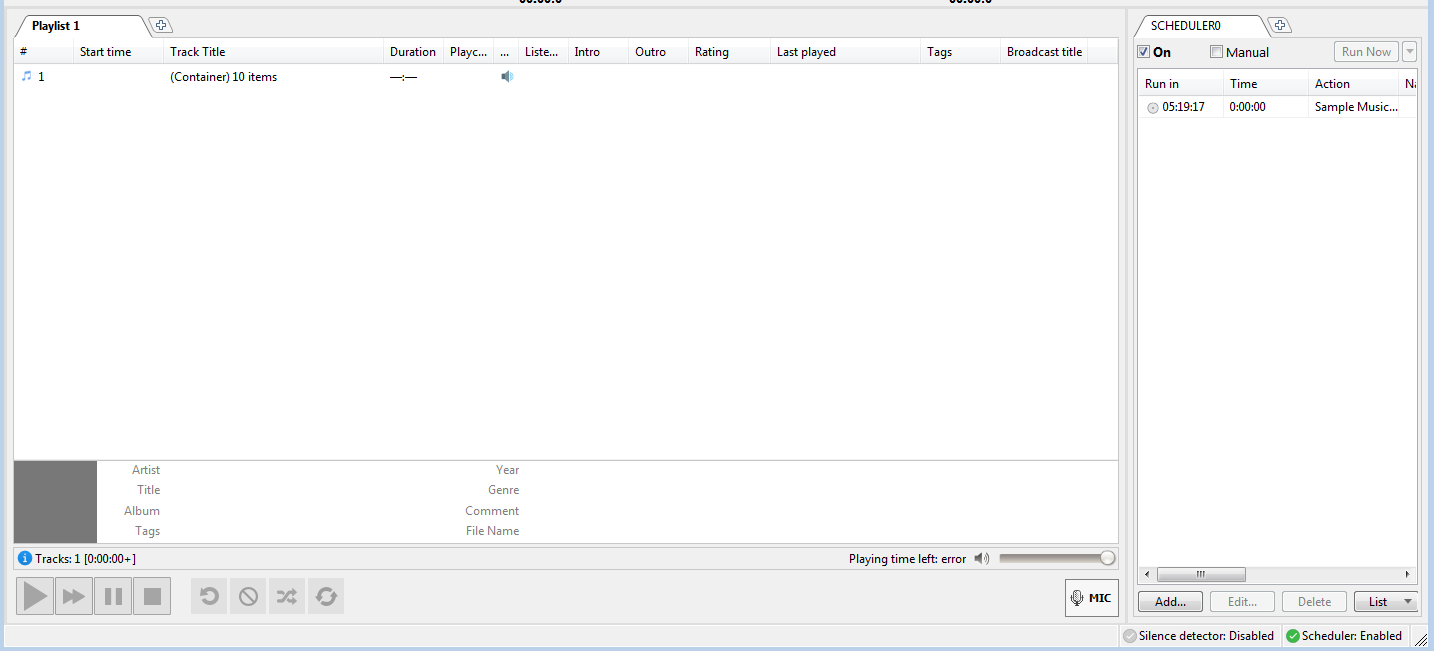
I would just like these two windows to appear.
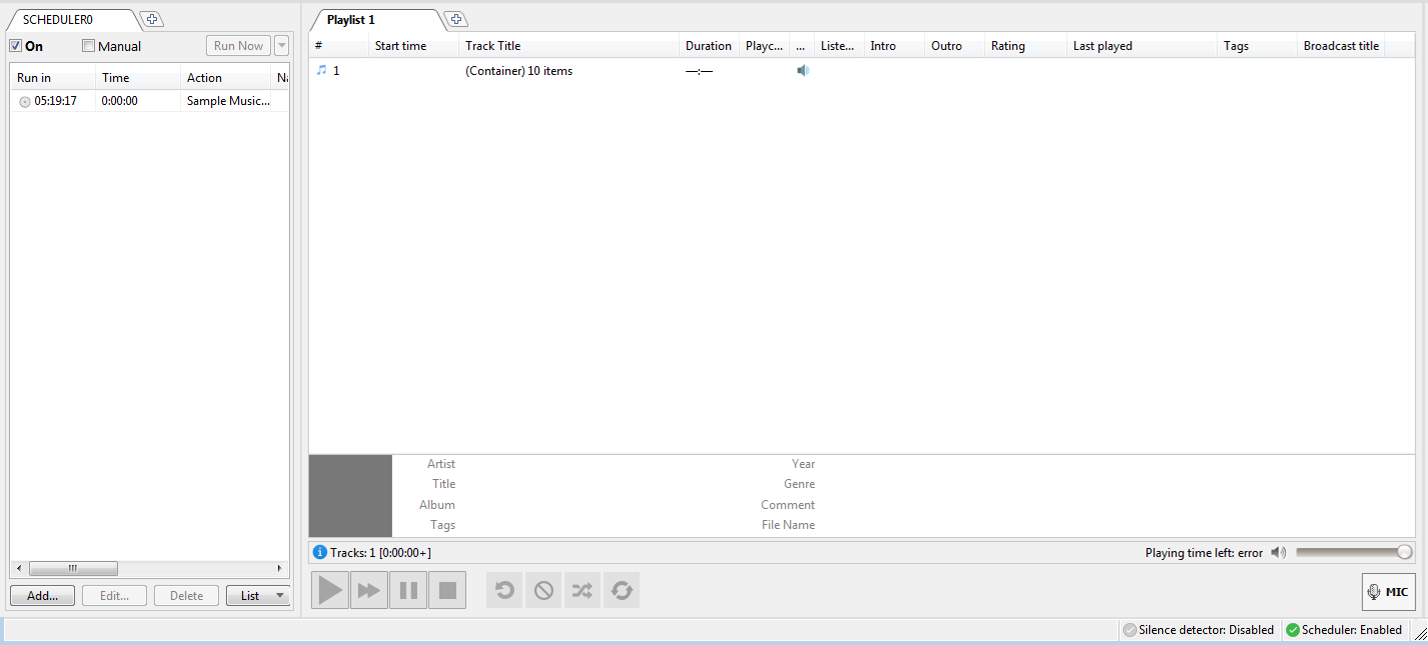
The intention is to create a working window for basic and simplified use.
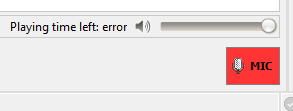
You should also have the option to hide the microphone if it is not in use.
I am not free to edit the tabs marked in red.
I would just like these two windows to appear.
The intention is to create a working window for basic and simplified use.
You should also have the option to hide the microphone if it is not in use.
Attachments
This is going to take couple of months at least. This is a bug update with lots of internal changes, and there are also some minor things that still going to be added.When radioboss version 7 will be officially released ?
Can you please send (or upload to a service like wetransfer) one of such files? We can't reproduce any problems with m4a files here.M4A files still not working correctly in 7.0.0.3
Those can be corrupted files (or not supported by RadioBOSS) so it's stuck at reading tags.Update: I've got a feeling this could be down to the fact I'm pretty sure the majority of my Sam Smith songs in this example are M4A format
Do you mean edit it directly in the list without opening the properties window?A suggestion, to speed up the work, give priority (1-99) from the area marked in red.
Seem to be working fine here, can you please provide more details?BUG - RB Music Library... Comment & Tag sort are not working correctly.
Instead of comments, RadioBOSS has Tags feature: https://manual.djsoft.net/radioboss/en/using-tags.htmSuggestion - RB Music Library - *Allow Comments to be Mass Edited right now for example if i try to say remove NotChecked comment i set on well the comment explains it on all songs that have it nothing happens unless i do it via an external piece of software.
You can add/remove tag labels for tracks in batch, there are also a lot of places where Tags can be used: filtering, creating playlists etc.
What this column is used for? It looks like something specific to iTunes.*add an iTunes advisory column & editable/addable (more useful for M4A Files when they finally work properly but mp3 files can have that tag set) could also be a useful addition for RB playlist especially if you can get it to show 1 as Explicit and 0 as clean.
When you change the filter, it changes completely (old filter removed), this is by design.Bug - *Search filter setting Include/Exclude are not separated and so do not work as expected. so if i try to say add an Exclusion of Explicit and Inclusion of say Xmas the Excluded Explicit becomes Included so instead of search for is not explicit. is xmas. i end up searching for is explicit, is xmas.
Icons style can be changed in Settings/View/Style, Interface Icons, set it to "Color". By default it uses Flat icons (the ones you call "old") and it was actually supposed to be like this in v6.3 but due to a bug it used Color ones.Why do the new icons look so old?
It uses standard Windows color selection dialog and there's no option to use hex values I'm afraid. You can use google to convert hex to RGB and then enter R, G, and B values into the dialog.I have a suggestion to add an option to select color using HEX code
I'll add it to the future improvements list, a second nowplaying file with a separate configuration may actually be useful.I wanted to propose an independent config space for "nowplaying.txt". There may be different options instead of a "nowplaying.txt" file that changes every second. For example, this may be a bit of an exaggeration, but there may be more than one "nowplaying.txt" file that is structured differently.
Thank you, will be fixed in the next update.The "template" option crashes after changing parts. I sent this to you as a bug report.
Can you please provide more information? Export to player button seem to be working fine here.In PLGenPro export to rb list does not work
Yes, this is a limitation but I don't see a problem with that. Since v7, the left tab allows you to add custom tabs in case the 4 fixed tabs are not what you need. On your screenshot, you only left the scheduler, but the same result can be achieved if you simply select the Scheduler tab and ignore other tabs.I feel like there is a lack of greater freedom to edit windows.
I am not free to edit the tabs marked in red.
I would just like these two windows to appear.
The intention is to create a working window for basic and simplified use.
Regarding the Logs tab, removing that is dangerous. RadioBOSS operates without error message boxes, and all errors are added to the log. If you remove it, you won't be able to understand what goes wrong.
If you select "No device" for MIC in Settings/Inputs, then the MIC button will be removed.You should also have the option to hide the microphone if it is not in use.
It already does it - there are separate icons based on what event starts: a track, a playlist, a command.Other suggestions would be to have special icons depending on the type of event.
It's just a sample, it could be other types of icons.
i sent a few songs all of them worked in 6.3. not a single m4a (aac/alac) file is working for me in 7.0 so they clearly arent corrupted and are supported (or atleast were in 6.3... seconds before updating to 7.0 beta), i sent multiple songs/files via email as previously requestedCan you please send (or upload to a service like wetransfer) one of such files? We can't reproduce any problems with m4a files here.
Those can be corrupted files (or not supported by RadioBOSS) so it's stuck at reading tags.
Ive tried removing from and reimporting to library no difference, tried moving location that made no difference. converted a couple to mp3 and they played and read perfectly fine. it would take me forever to convert a 1tb hdd almost entirely m4a to mp3.
Note: the only files that didnt work for me in 6.3 for FLAC.
if i remember right there was an IDENTICAL issue to this in 6.2 beta and 6.3 beta and it literally took you a short amount of time to solve the issue
When i click to sort on comment or tag nothing happens the order does not change file type does change order, hitting refresh only orders whatever of those is visible which is ideal if its a small playlist of say 20 or so songs but not when you have 100,000+ songsSeem to be working fine here, can you please provide more details?
Instead of comments, RadioBOSS has Tags feature: https://manual.djsoft.net/radioboss/en/using-tags.htm
You can add/remove tag labels for tracks in batch, there are also a lot of places where Tags can be used: filtering, creating playlists etc.
What this column is used for? It looks like something specific to iTunes.
When you change the filter, it changes completely (old filter removed), this is by design.
yes i know there is tags (i use both tags and comments, and file type) but as i mentioned there is the issue that if i want to specifically search for say is not explicit and is Christmas as an example or is Clean is not Live, is not banned etc) it does not work as you said you've done this by design which to me is pointless i want to be able to use both include and exclude at the same time firstly to help in checking to make sure songs are clean or explicit (family friendly station not even any soft explicit words, but also we have banned songs to), but using both filters at the same time would allow for better searching parameters (this is also the same within RB Music Library)
iTunes Advisory is basically the E in iTunes specifically only shows on M4A (AAC/ALAC) but the tag can be set on mp3 tunes using say TagScanner but it does not show up in iTunes. Spotify, Deezer etc uses this same tagging to mark their songs as explicit as it is simply 0= clean, 1 = explicit
ORBITA HIT
Member
Hello Dimitri. As always here helping his RB. Versions ago I have been seeing that there is NO yellow alert Icon warning of ad block past time. That is, alert at 3.30 minutes and your block has 5 minutes and no warning icon for time exceeded appears. Has this been solved in version 7?
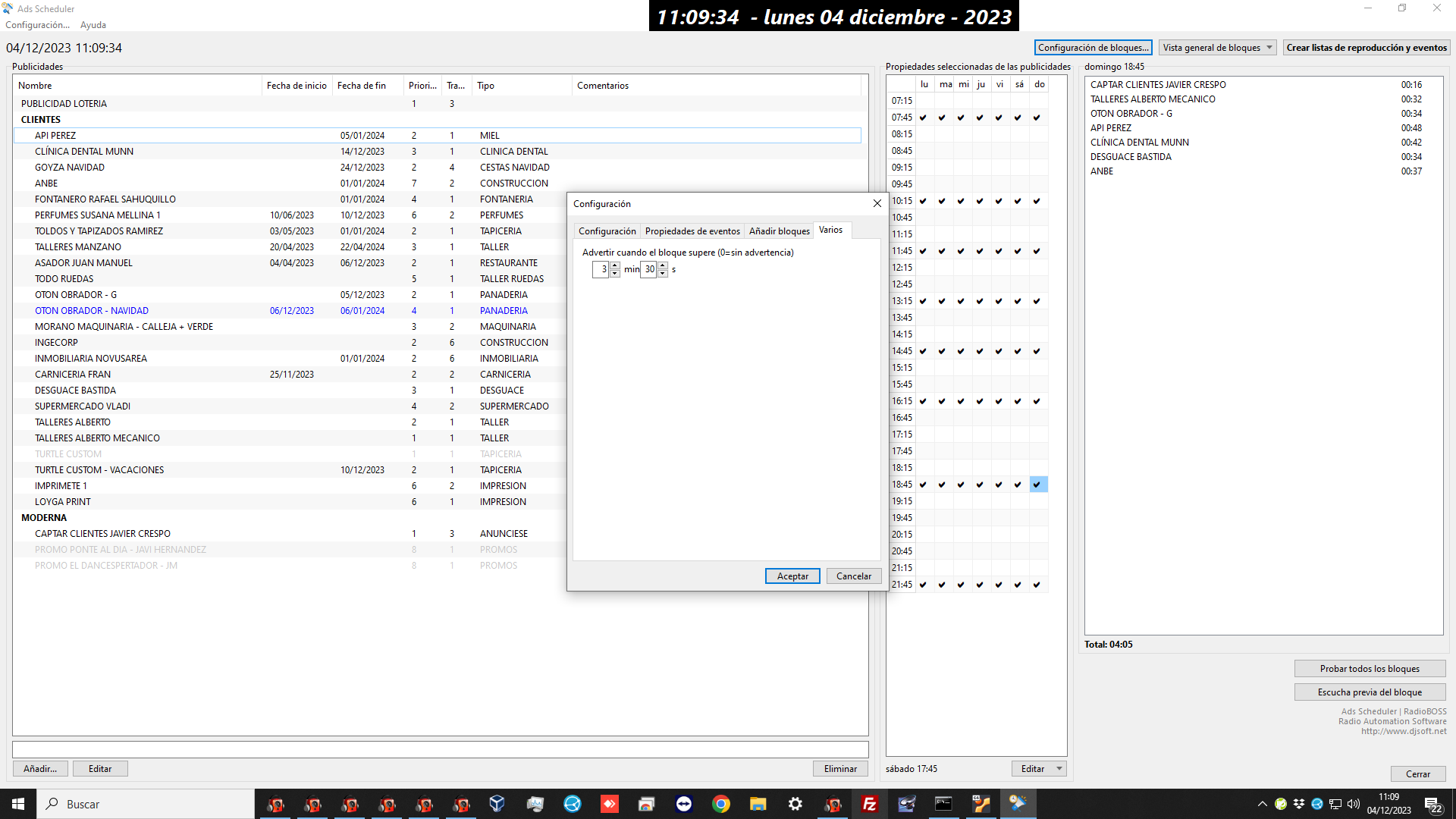
Restart the program and for now it worksCan you please provide more information? Export to player button seem to be working fine here.
lughsan
Active member
Exactly, an idea to have greater agility.Do you mean edit it directly in the list without opening the properties window?
Another option to speed up the work even more can be to add priority according to the time (09:00, 12:00, 17:00)
Example:
selection 1 day Monday (box with the number 3 marked in red), I program the audios.
then on the right side (red arrows appear pointing up and down) I move the files determining the desired order.
It would mean that the priority of (1-99) would be set according to (Selected Schedule).
lughsan
Active member
It would be great if in future versions you could choose which tabs to leave fixed.Yes, this is a limitation but I don't see a problem with that. Since v7, the left tab allows you to add custom tabs in case the 4 fixed tabs are not what you need. On your screenshot, you only left the scheduler, but the same result can be achieved if you simply select the Scheduler tab and ignore other tabs.
to create templates for different environments.
If it is possible to view the error manually (text document), from the RB folder there would be no problem.Regarding the Logs tab, removing that is dangerous. RadioBOSS operates without error message boxes, and all errors are added to the log. If you remove it, you won't be able to understand what goes wrong.
It is also a suggestion to create a more personalized work area.
I just did it, thanks.If you select "No device" for MIC in Settings/Inputs, then the MIC button will be removed.
In that case it would be good to update the icons to make them more visible and stand out more.It already does it - there are separate icons based on what event starts: a track, a playlist, a command.
Willian Cassiano
New member
broadcast recording function is not working
Those tracks are not received here, looks like the attachment is too large and Google did not accept it. Can you please send the files using service like https://wetransfer.com/ or similar?i sent a few songs all of them worked in 6.3. not a single m4a (aac/alac) file is working for me in 7.0 so they clearly arent corrupted and are supported (or atleast were in 6.3... seconds before updating to 7.0 beta), i sent multiple songs/files via email as previously requested
You shouldn't do it because this will lead to quality degradation. I think this is easily fixed but we'll need at least one file to test it.Ive tried removing from and reimporting to library no difference, tried moving location that made no difference. converted a couple to mp3 and they played and read perfectly fine. it would take me forever to convert a 1tb hdd almost entirely m4a to mp3.
Do you mean FLAC files also do not work?Note: the only files that didnt work for me in 6.3 for FLAC.
To clarify does it happen in Music Library or in RadioBOSS playlist window?When i click to sort on comment or tag nothing happens the order does not change file type does change order, hitting refresh only orders whatever of those is visible which is ideal if its a small playlist of say 20 or so songs but not when you have 100,000+ songs
Yes, currently search like this is not possible (in Music Library) but you can select such tracks in Playlist Generator (it can have multiple filters).yes i know there is tags (i use both tags and comments, and file type) but as i mentioned there is the issue that if i want to specifically search for say is not explicit and is Christmas as an example or is Clean is not Live, is not banned etc
I'm not sure this field will be useful for many RadioBOSS users, to be honest.iTunes Advisory is basically the E in iTunes specifically only shows on M4A (AAC/ALAC) but the tag can be set on mp3 tunes using say TagScanner but it does not show up in iTunes. Spotify, Deezer etc uses this same tagging to mark their songs as explicit as it is simply 0= clean, 1 = explicit
You need to press the "Test all blocks" button to make it calculate time and show the warning.Versions ago I have been seeing that there is NO yellow alert Icon warning of ad block past time. That is, alert at 3.30 minutes and your block has 5 minutes and no warning icon for time exceeded appears. Has this been solved in version 7?
If you open Playlist Generator from RadioBOSS, then close RadioBOSS and open it again, export function will not work - maybe this was the case.Restart the program and for now it works
- Status
- Not open for further replies.
Similar threads
- Replies
- 527
- Views
- 81K
- Replies
- 5
- Views
- 156
- Replies
- 17
- Views
- 2K
- Replies
- 1
- Views
- 762
