You are using an out of date browser. It may not display this or other websites correctly.
You should upgrade or use an alternative browser.
You should upgrade or use an alternative browser.
RadioBOSS 7.0 [beta]
- Thread starter djsoft
- Start date
- Status
- Not open for further replies.
HMMMM
Active member
Its reputation it's to do with the number of sales I don't use anything but Microsoft now. Had more virus attacks when I had this other stuff. Dimitri cannot do much about it as it's a ridiculous figure set by then for each software reputation.Something similar happens to me but with Avast. Every time I did an update from 7.0 onwards, it detected RB as suspicious and analyzed it.
After the analysis was completed, no problem was found and the program worked normally.
Is there a way to avoid this situation when updating RB?
As a suggestion, perhaps you could contact popular antivirus programs to report this situation.
HMMMM
Active member
ok maybe another one stating a scheduler event with nothing playing then starts playing the next track. I expected it to play just the schedule as I am trying to work out where voice distortion is coming from. Also, if playlist is stopped and you have check box on it still puts the schedules in the playlist. Only the single play of 1 and playlist tracks seems to work properly if you have a normal next event playlist, I am not getting this working with shuffle which moves the next track elsewhere. If I Play schedule Now, I get no distortion but when it's playing the playlist, this distortion comes in from somewhere, which I have not nailed down I am using file type SID to adjust sound. Also, as you can see it hast started with the music playing The Arc and I pressed play schedule now .it inserted the schedules but did not place them in top play next area and does not play them! 
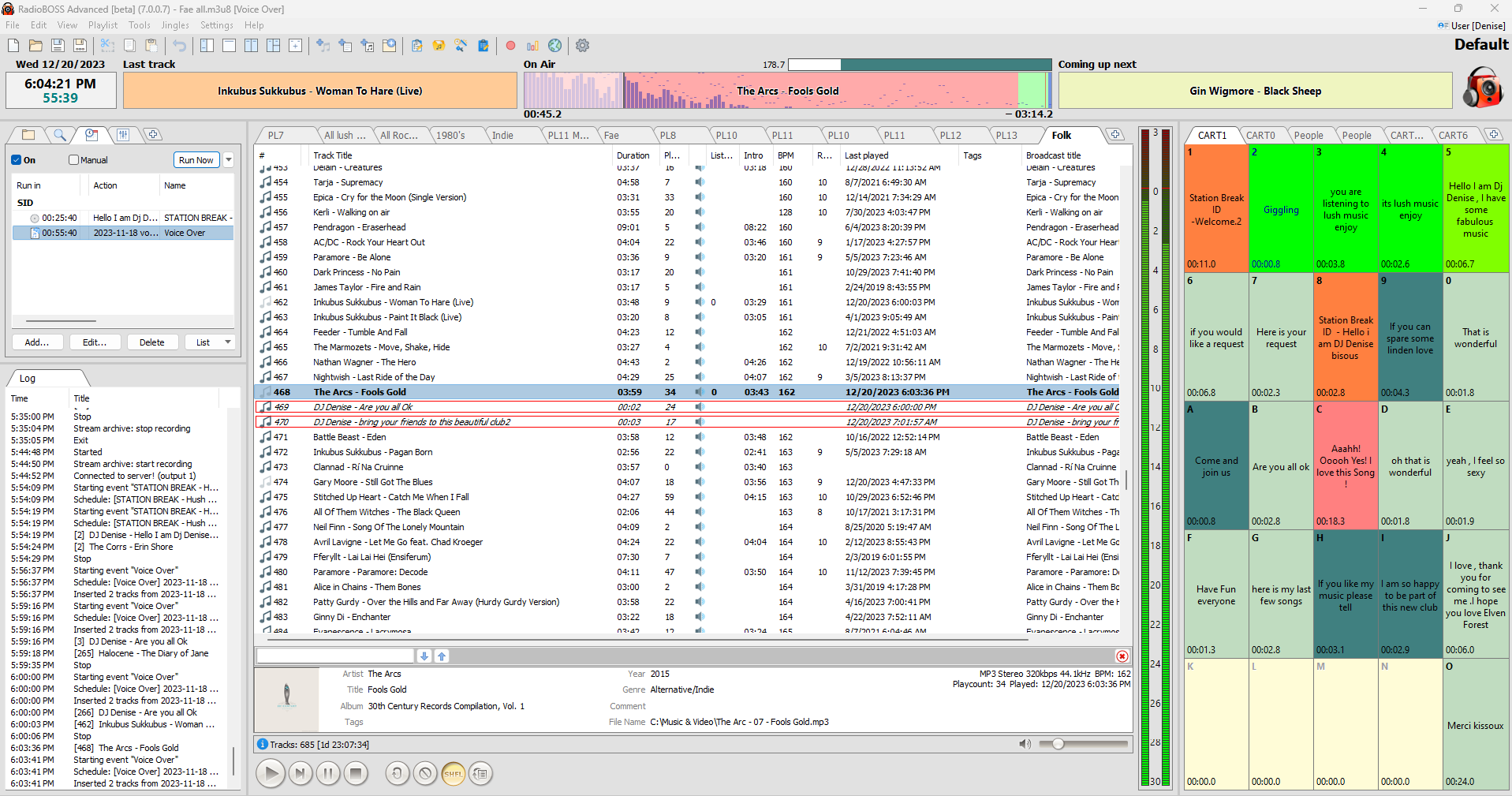
Last edited:
Scheduler is one of the main components in RadioBOSS. It has always worked, in every version.The schedular seems to be working with the latest version in 7-0 beta. All be with a partial solution.
The new version allows to not process selected file types with DSP - do you have this option enabled?I got my playlist added to the main player window and they played sound initially together but there was DSP voice corruption of the voice sound which I thought we had solved. However, my file types did not have remove from DSP.
You can control if played tracks are removed by right-clicking a playlist tab and selecting the "Queue" option.However, something strange is happening. It leaves the play list files in the play list I there no option to disable these once they have played appearing in the playlist. I presume some people want this, but it does also have merit to be removed.
Can you please provide more information about this?Also, it's now again not playing the schedular at all when 'shuffle toggle' is used. It seems to only work when its playing consecutive songs. I think this is what is happening.
If scheduled tracks are inserted, and after that you manually play a different track, or modify playing queue or do any other modifications, the events may not play because of that (after all, any manual actions take precedence over automatic actions).This might be because I forced the next song change by doing this and the schedular had already put these scheduled files in playlist
This is actually correct. Our support team advices to use Microsoft Defender antivirus (the one built in in Windows), it's good in terms of provided security, and it's also good in terms of low false positive rate.Its reputation it's to do with the number of sales I don't use anything but Microsoft now. Had more virus attacks when I had this other stuff. Dimitri cannot do much about it as it's a ridiculous figure set by then for each software reputation.
If playlist was stopped, then scheduler started something, it will continue playing the playlist after that track. This is by design.stating a scheduler event with nothing playing then starts playing the next track.
patrick.de-bruyn
Active member
is there also a possibility to get the visualization (waveform) also in the next title bar
this would make it easier to prepare for the next song
this would make it easier to prepare for the next song
xzsaimon16
Active member
Is it possible to translate the advanced options? since this section does not appear in the filesThat would be great! The language files are located in the RadioBOSS installation folder, Lang\Es subfolder, those are basic text files.
As far as I know, Spanish language is a bit different depending on the region - currently RadioBOSS is mostly in Latin American style (we have lots of users from there), are there big difference with EU Spanish?
cvicens@gmail.com
New member
Ads Priority only 9 priority , not 99 .
cvicens@gmail.com
New member
My opinion is that priority 1-9 was enough in the Ads scheduler. 1-99 is a bit too much because now with the slider it is a bit clumsy (a lot of scrolling up to 99). Until now, it was just open Priority and click on the number and that's it.
Ads Scheduler
- Search now works as a filter for the ads list
- Priority values range changed to 1-99 (values 1-9 from previous versions will be automatically converted).
Radioman69
New member
The rbdata file is not deleted when we choose "delete from disk"
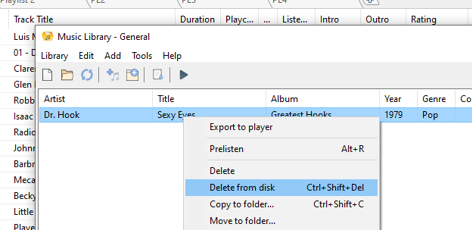
Radioman69
New member
In previous editions of RB, there was the possibility to modify the input buffer, effective to avoid audio artifacts on overloaded or low-resource computers. In curent versions I cannot find this option.
Best regards to all.
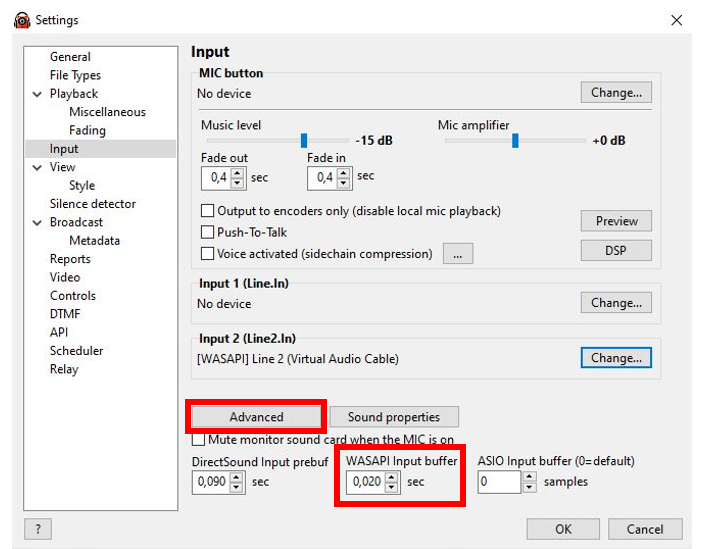
Best regards to all.
patrick.de-bruyn
Active member
Here it isIn previous editions of RB, there was the possibility to modify the input buffer, effective to avoid audio artifacts on overloaded or low-resource computers. In curent versions I cannot find this option.
Best regards to all.
View attachment 13681
FREDERICVELU
Member
Dear Dmitry,
i have been thinking of a new function you could implement...
i rule a multi thematic webradio group, and have actually 3 channels (House, Funk, Chill-Out) (and a Techno one under construction)
i have quite a few listeners : 74 600 unique listeners sessions for November 2023 (close month) for both House & Funk (Chill-Out channel is too new and only on getmeradio, and i haven't communicate on it for the moment...)
And i have noticed a strange phenomenon on both Funk & house channels:
Sometimes: when a track start (after a jingle - there is a jingle between each track) i lose 75% of my audience ! in the 15 first seconds of that track...(and then listeners come back again in an average 10 minutes laps of time)
And i wonder why...
i think of 2 explanations:
First: the track that start is unpopular or unliked by my listeners... (That may be for me the main reason because hey i do Radio since 35 years ! and may support or program a track that will not be a future Hit...)
Second : a bunch of my listeners are losing their connection, due to internet congestion somewhere (and for that there is nothing i can do, considering tha fact that stream @ 192 kbits AAC-LC oversampled - Near Compact Disc Audio Quality, but i understand it's quite heavy as a stream)
And i thought of that Function :
Could you implement a function that could inform us (users of your software), each day, or each week a kind of Top Ten Tracks where people quit the stream or end their listening session ?
In the same way, maybe you could implement that function which could tell us a day or week Top Ten of tracks that have the best engagement (i mean when listeners come back in mass... -i only see that phenomenon !-)
That COULD BE, a very interesting and amazing Function that could help all of us, to fine tune our musical programs for a better adequation between what we all play, and what our listeners want to hear...
Thanks in advance to consider my Smart Idea !!!! LOL
Kindest Regards,
FRED
i have been thinking of a new function you could implement...
i rule a multi thematic webradio group, and have actually 3 channels (House, Funk, Chill-Out) (and a Techno one under construction)
i have quite a few listeners : 74 600 unique listeners sessions for November 2023 (close month) for both House & Funk (Chill-Out channel is too new and only on getmeradio, and i haven't communicate on it for the moment...)
And i have noticed a strange phenomenon on both Funk & house channels:
Sometimes: when a track start (after a jingle - there is a jingle between each track) i lose 75% of my audience ! in the 15 first seconds of that track...(and then listeners come back again in an average 10 minutes laps of time)
And i wonder why...
i think of 2 explanations:
First: the track that start is unpopular or unliked by my listeners... (That may be for me the main reason because hey i do Radio since 35 years ! and may support or program a track that will not be a future Hit...)
Second : a bunch of my listeners are losing their connection, due to internet congestion somewhere (and for that there is nothing i can do, considering tha fact that stream @ 192 kbits AAC-LC oversampled - Near Compact Disc Audio Quality, but i understand it's quite heavy as a stream)
And i thought of that Function :
Could you implement a function that could inform us (users of your software), each day, or each week a kind of Top Ten Tracks where people quit the stream or end their listening session ?
In the same way, maybe you could implement that function which could tell us a day or week Top Ten of tracks that have the best engagement (i mean when listeners come back in mass... -i only see that phenomenon !-)
That COULD BE, a very interesting and amazing Function that could help all of us, to fine tune our musical programs for a better adequation between what we all play, and what our listeners want to hear...
Thanks in advance to consider my Smart Idea !!!! LOL
Kindest Regards,
FRED
I'll add this to our to-do list.is there also a possibility to get the visualization (waveform) also in the next title bar
this would make it easier to prepare for the next song
Extended priority range can be enabled from Settings.Ads Priority only 9 priority , not 99 .
It's now in General, Advanced configuration.In previous editions of RB, there was the possibility to modify the input buffer, effective to avoid audio artifacts on overloaded or low-resource computers. In curent versions I cannot find this option.
You can check server logs to see if there are any listeners disconnected by the server.Second : a bunch of my listeners are losing their connection, due to internet congestion somewhere (and for that there is nothing i can do, considering tha fact that stream @ 192 kbits AAC-LC oversampled - Near Compact Disc Audio Quality, but i understand it's quite heavy as a stream)
I don't think this analysis can be reliable. A track can be considered "bad" for technical reasons, e.g. a problem at server side that lead to loss of listeners. Another thing is part of the day, typically there are more listeners at certain hours, and less at others. About listeners "coming back" - I don't see how this may work, if they don't listen to the stream, they can't know if the music there is good or bad (I doubt one will monitor radio station's web site, waiting for a "good" track to start to immediately tune in because of that).In the same way, maybe you could implement that function which could tell us a day or week Top Ten of tracks that have the best engagement (i mean when listeners come back in mass... -i only see that phenomenon !-)
patrick.de-bruyn
Active member
First of all, I would like to thank Sebastian Schwarz for his work on the translation into German
Nevertheless, I have edited the lang.ini a little and added missing translations and fixed a few minimal spelling mistakes
I have sent my lang file to the support
Nevertheless, I have edited the lang.ini a little and added missing translations and fixed a few minimal spelling mistakes
I have sent my lang file to the support
- Status
- Not open for further replies.
Similar threads
- Replies
- 527
- Views
- 83K
- Replies
- 3
- Views
- 260
- Replies
- 2
- Views
- 92