sometimes the random selection of the getfile does not populate correctly within the playlist. in the screenshot the lone ranger entry does not show the random episode details but the others in the playlist DO show correctly, ie the lux radio theater shows "Alibi Ike" which is correct, the OG3 shows correct, the dragnet "mother-in-law murder" is correct, but the lone ranger does not show the episode details, all have the same settings within the scheduler
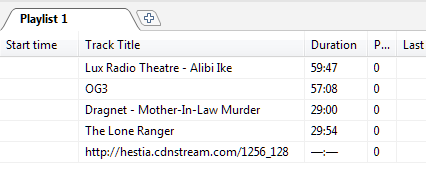
You are using an out of date browser. It may not display this or other websites correctly.
You should upgrade or use an alternative browser.
You should upgrade or use an alternative browser.
RadioBOSS 6.0 [beta]
- Thread starter djsoft
- Start date
- Status
- Not open for further replies.
The configuration is OK, I suppose the problem is that the requested file name is not correct, so it's unable to read a tag. Does it play the requested song?I am attaching you various screenshots of my configuration to inform you of the concerns I am having regarding these songs.
Scheduled tracks are queued after scheduled tracks. If you have "Insert as regular tracks" options, then queue options do not work. Can you please post a screenshot of the playlist before and after event is inserted to see the problem?ORBITA HIT: I have done it that way too and it doesn't work. the first execution is placed at the top of the list by putting any option, in the second execution if it is placed below the previous track, it is a mistake, please correct.
Yes, why not.Is it Possilbe to ad BPM in the search
Please write in English.Comme vous pouvez le voir, les captures d'écran à condition que les chansons demandées par les auditeurs ne fonctionnent pas
It shows the formatted track title, what should it be? It appears that the information is loaded and displayed as it should.but the lone ranger does not show the episode details, all have the same settings within the scheduler
mediosprodan
Member
After a power outage RB started to restart continuously every 10 seconds so I had to go back to the previous version to stabilize it. The good news is that when it restarted after the power failure, it returned with the configuration without having to resort to backup .
.
The flickering problem continues in version 8.
The flickering problem continues in version 8.
Attachments
mediosprodan
Member
The copy and paste is reversed in playlist. When it is copied and pasted, it does so in reverse, leaving the last track in first position.
Undo mode (CTRL + Z) does not work correctly. Remove the schedule from the playlist and occasionally delete it.
Undo mode (CTRL + Z) does not work correctly. Remove the schedule from the playlist and occasionally delete it.
mediosprodan
Member
Radio Souvenir
Member
thank you for your replyHello
I get back to you regarding songs on demand
I am attaching you various screenshots of my configuration to inform you of the concerns I am having regarding these songs.
I am under windows 7
Tell me what i need to change thanks
Have a good day
The song exists as you can see in screenshot # 5 when the listener requests the song is requested successfully
No as there is no artist and the title is not played out
EliasTorres
New member
Error in some songs the volume is lowered and it is necessary to play it again to make it level.
its appears it is showing like this because the full path is too long to fit, the long ranger episode is within another sub folder, hence i agree it is not a bugIt shows the formatted track title, what should it be? It appears that the information is loaded and displayed as it should.
Please click Help->Contact Support->Send bug reports, we'll see what was the cause.After a power outage RB started to restart continuously every 10 seconds so I had to go back to the previous version to stabilize it.
Thank you for reporting those bugs.The copy and paste is reversed in playlist. When it is copied and pasted, it does so in reverse, leaving the last track in first position.
Undo mode (CTRL + Z) does not work correctly. Remove the schedule from the playlist and occasionally delete it.
If the song does not start it means its file name is incorrect. That's why it's also unable to read artist/title info. The "Song requested successfully" message means that the request reached RadioBOSS but it does not check if the music file actually exists at this point.No as there is no artist and the title is not played out
Do you use AutoAmp or any other DSPs?Error in some songs the volume is lowered and it is necessary to play it again to make it level.
The path is not used to form a playlist title - it only uses tag information or file name if there's no tag.its appears it is showing like this because the full path is too long to fit, the long ranger episode is within another sub folder, hence i agree it is not a bug
Radio Souvenir
Member
What is amazing is that it worked perfectly with the previous version and I didn't change anythingMerci pour votre réponse
La chanson existe comme vous pouvez le voir dans la capture d'écran n ° 5 lorsque l'auditeur demande que la chanson soit demandée avec succès
Non car il n'y a pas d'artiste et le titre n'est pas joué
Is this port 9001 if we have Mysql and Sql Lite or 3306
Last edited:
EliasTorres
New member
When you give it Play to transmit it takes about 5 seconds to start.
EliasTorres
New member
AutoAmp No | Only Equalizer and compressorDo you use AutoAmp or any other DSPs?
Cuando le da Reproducir para transmitir, tarda unos 5 segundos en comenzar.
hay le cambia
igual me pasa a miError en algunas canciones se baja el volumen y es necesario volver a tocarlo para nivelarlo.
EliasTorres
New member
The volume of some songs goes down out of nowhere, and I have to play it again to get it back, and I already disabled the ATUOAMP, EQ AND COMPRESSOR.
EliasTorres
New member
Probaré, aunque dice auto reconectar, pero me imagino que sirve para cuando uno enlaza. I will try, although it says auto reconnect, but I imagine that it is useful for when one links. ¡Muchas gracias! Thanks!
MySQL port is determined by its configuration, and by default it's 3306. SQLite is not a server database and does not use network ports. The problem with song requests is incorreect file names - the incorrect file name is supplied by the API call from your song request script. You can create a separate topic about the issue and provide more info on what you use maybe we'll be able to tell what's wrong.What is amazing is that it worked perfectly with the previous version and I didn't change anything
Is this port 9001 if we have Mysql and Sql Lite or 3306
Does not reproduce here, if your files are on a network drive this can be due to slow network.When you give it Play to transmit it takes about 5 seconds to start.
I'm not sure from where the level difference can come. How often does it happen? And do you play streams or it's music files?AutoAmp No | Only Equalizer and compressor
Please write in English because it's the language used on this forum.buenos dias el problema que tengo es en la parte de botones de efectos los inicio y el volumen se mantiene alto lo bajo y al activar el microfono vuelve y se sube solo
Did it help? We do not see this issue here, and no similar reports came from other users. What file format do you play?The volume of some songs goes down out of nowhere, and I have to play it again to get it back, and I already disabled the ATUOAMP, EQ AND COMPRESSOR.
EliasTorres
New member
Ok about the slow network is not, because I tried with another streaming server to discard and in that one connects immediately.MySQL port is determined by its configuration, and by default it's 3306. SQLite is not a server database and does not use network ports. The problem with song requests is incorreect file names - the incorrect file name is supplied by the API call from your song request script. You can create a separate topic about the issue and provide more info on what you use maybe we'll be able to tell what's wrong.
Does not reproduce here, if your files are on a network drive this can be due to slow network.
I'm not sure from where the level difference can come. How often does it happen? And do you play streams or it's music files?
Please write in English because it's the language used on this forum.
Did it help? We do not see this issue here, and no similar reports came from other users. What file format do you play?
About the play that sometimes sounds low, my formats are mp3 and I never had problems, after cutting transmission I did tests and everything worked correctly, then I would not know what is the problem itself. But what happens, happens.
- Status
- Not open for further replies.
Similar threads
- Replies
- 527
- Views
- 82K

