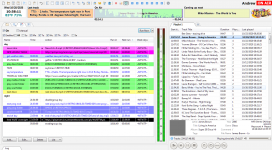Streaming server does not affect track playback in RadioBOSS - it can't slow it down. But if the music itself is on a network drive, or you use MySQL database that is on a slow network/server this can cause problems.Ok about the slow network is not, because I tried with another streaming server to discard and in that one connects immediately.
You are using an out of date browser. It may not display this or other websites correctly.
You should upgrade or use an alternative browser.
You should upgrade or use an alternative browser.
RadioBOSS 6.0 [beta]
- Thread starter djsoft
- Start date
- Status
- Not open for further replies.
playlist seems to not play the first track but starts at track 2 and then continues through the playlist leaving the first entry unplayed and no time shows for that first track. in the example screenshots the first track is bee gees stayin alive
Attachments
EliasTorres
New member
The strange thing is that I play the song and it sounds already after I have started. But I will do other tests with another internet to discard. Although as I say, in other services that does not happen even having the same internet.Streaming server does not affect track playback in RadioBOSS - it can't slow it down. But if the music itself is on a network drive, or you use MySQL database that is on a slow network/server this can cause problems.
EliasTorres
New member
Today I had the same problem again, the error was reproduced when I gave it play, the volume was low, and I had to give it play again and it was solved... The strange thing is that if I play the song again everything works perfectly. Then it is impossible to detect because the error occurs at random.
RadioBOSS 6.0.0.9 beta
Changes
Changes
- Fixed bugs in Voice Tracking
- Added BPM field to Search
- Fixed playlist paste from clipboard bug
- Fixed Track Tool prelisted with a delay
- Level tag is applied when playing a track in Cart Wall
- Fixed custom selection color bug when dark theme was used
- Fixed break/repeat buttons operation in AUX players
- Fixed overlay event did not properly wait
- Minor improvements and bugs fixed
Please try if this happens on the latest update. Currently we were unable to reproduce it.Today I had the same problem again, the error was reproduced when I gave it play, the volume was low, and I had to give it play again and it was solved... The strange thing is that if I play the song again everything works perfectly. Then it is impossible to detect because the error occurs at random.
How is this playlisat stareted, by scheduled event? Can you please post a full window screenshot?playlist seems to not play the first track but starts at track 2 and then continues through the playlist leaving the first entry unplayed and no time shows for that first track. in the example screenshots the first track is bee gees stayin alive
seems that the playlist often keeps a track as a sticky at the top of the list, its plays the below tracks no problem but does not delete that first track even though it played it ok, the playlist is set in queue mode.What's new
Track Tool
- Crossfading improved to be more smooth and precise
- Next track is preloaded allowing for instant network stream start and speed up local track startup
- Added separate fading duration options for Stop and Next Track
- File type option added: skip after set file types
- Playlist Shuffle playback mode improved: now it tries to select tracks that did not play recently
- Comments can be added to the playlist (a comment looks like a track but can't be played)
- Last played history for a track, can be viewed in track information panel (hover the "Last played" text) and in Music Library
- Added filters for log window: show all entries, errors only, or scheduler related events
- Added Search for scheduled events (Ctrl+F) to search events by action or name
- New UI themes: Light, Flat, Dark (access them via Settings window View-Style section)
- AUX and Overlay players are now fully featured players supporting crossfading and other features
- Improvements in Search in the main window: faster search and load; added search by artist+title and intro
- More columns added to the playlist window
- Auto Intro: added "Skip after selected file types" option to prevent auto intro being inserted after certain file types
- Added module icons to the toolbar (Ads Scheduler, Playlist Generator etc)
- Settings backup command ("createbackup") also creates database backup (only if SQLite database is used)
- Ability to create and restore database backup from the menu (Settings->Backup and Restore)
- Teasers: added "Include subfolders" option to also read tracks from the subfolders
- Added "0" button for quick access jingles
- Added "Delete profile" command
- Added "Copy to" playlist right-click menu option to copy a track to another playlist
- Improved relay to playlist and back transition smoothness
- Added API commands to control encoders (add, edit, delete encoders)
- Added Korean translation
- Improved high-DPI/4K monitor support
- Manual operation: "stop after this track" button can synchronize its state with Manual scheduler option
- User defined fields can be used in title format (%user1, ... %user5)
- Microphone: ability to force downmix microphone sound to mono to account for cases when microphone is only heard in left channel
- Network stream URL no longer revealed when HTTP notifications are used
- SQLite database is now used as default storage for additional track information instead of APEv2 tag in the previous versions
- Added user agent configuration for network stream playback
- XML nowplaying file also includes the previous track; does not include tracks with the "Do not send title" option enabled
- Lots of minor user interface improvements in all areas
Playlist Generator
- Playback parameters (mix point, fade out, track end, level) are applied immediately to the currently playing track
- Added track format information (sample rate, channels, bitrate)
- Zooming does not require Ctrl to be pressed
Music Library
- Added UI themes support
- Minor improvements
- Fixed repeat protection when using the "Consider tracks in the playlsit window" option
Segue Editor
- The Music Library has been reworked. Now it uses a database management system for information storage (instead of XML files in the previous versions). Improved search, load, and sorting speeds. More data fields are displayed in the list (columns can be selected). Drag-n-drop files from the library to Windows folders. Lots of other improvements.
- Disabled tracks are marked in the list with color (grey background)
- Tracks with missing or empty tag are marked with italic font in the list
Report Generator
- Changes are applied immediately to the playing track
- Minor improvements and fixed bugs
Fixed
- Fixed: some tracks were included in the report ignoring the "Do not include in the report" file type option
Changes incompatible with the previous versions
- Fixed: some hot keys did not work in additional work zone
- %nextsong variable included track title even if title was disabled in the settings
- File type for line in sometimes did not work
- Multiple playlist create UI bug fixed
- Fixed occasional AUX playlist resize bug
- Fixed: scheduled events sometimes were not inserted into the proper position into the playlist
- Fixed: incorrect track mixing position under certain circumstances
- Disable installing an automatic update for users with limited rights
- Fixed several bugs with "Trigger mix at" feature
- Fixed Teaser end fade/mix did not work right sometimes
- Fixed: broadcasting statistics "froze" sometimes
- Time announcement with "treat as voice track" option was sometimes processed incorrectly
- Fixed: scheduled events occasionally could have same IDs
License key:
- Minimum required version is Windows 7; Windows XP is no longer supported
- Removed "Skip two or more tracks" file type option (use "Skip after file types" instead)
- Removed legacy Playlist Generator
- Music libraries created in previous versions will not open in this version
- Removed "playfile" and "read_folder" scheduler commands
- "makelibrary" scheduler command does not support full paths for library names (because libraries are no longer saved to files), only the library name must be specified
If you're a registered user and your update subscription is not expired, please use your key.
To request the free beta tester license key, please fill this form: https://www.djsoft.net/enu/beta.htm
The free key expires January 15, 2021.
Download
RadioBOSS 6.0 beta: https://dl.djsoft.net/beta/radioboss_beta_6.0.0.8.exe (10/23/2020, 35Mb)
Please post minor bugs and requests in this topic and create a new topic for more complex requests or reports.
Anyone who contributed will get a significant discount, up to 100%, when the final version is released. Please contact sales@djsoft.net regarding the discount.
screenshot attached
Radio Souvenir
Member
Good eveningWhat is amazing is that it worked perfectly with the previous version and I didn't change anything
Is this port 9001 if we have Mysql and Sql Lite or 3306
I tested with IPV4, Msqlite, and Mysql and nothing worked.
I went back to version 5.9.4 and without changing anything it works
Good night
seems that the playlist often keeps a track as a sticky at the top of the list, its plays the below tracks no problem but does not delete that first track even though it played it ok, the playlist is set in queue mode.
screenshot attached
View attachment 10736
RadioBOSS 6.0.0.9 beta
Changes
Download: https://dl.djsoft.net/beta/radioboss_beta_6.0.0.9.exe
- Fixed bugs in Voice Tracking
- Added BPM field to Search
- Fixed playlist paste from clipboard bug
- Fixed Track Tool prelisted with a delay
- Level tag is applied when playing a track in Cart Wall
- Fixed custom selection color bug when dark theme was used
- Fixed break/repeat buttons operation in AUX players
- Fixed overlay event did not properly wait
- Minor improvements and bugs fixed
First post still has version 8 please update it thx
Hi, Do not play two or more tracks consecutively is not working properly.
If there is a track (that does not play) between two files, because it may not exist or has been deleted, the two tracks are played, not so if these two tacks are together from the beginning and curiously if you do the process if there are more than one.
That is to say
Jingles, Song, Jingles (if song does not exist it does not work)
Jingles, Jingles, Song (if song does not exist, in this sequence it works)
Jingles, Song, Jingles, Jingles (if song doesn't exist, in this sequence it works)
If there is a track (that does not play) between two files, because it may not exist or has been deleted, the two tracks are played, not so if these two tacks are together from the beginning and curiously if you do the process if there are more than one.
That is to say
Jingles, Song, Jingles (if song does not exist it does not work)
Jingles, Jingles, Song (if song does not exist, in this sequence it works)
Jingles, Song, Jingles, Jingles (if song doesn't exist, in this sequence it works)
Unfortunately, the screenshot does not provide any information about how the playlist was staerted initially (no log window is seen). Do you still experience this problem with the latest update?
Before you said that the track is not played, can you please clarify what happens, it's not played or it's played but not deleted? Does it delete other tracks?seems that the playlist often keeps a track as a sticky at the top of the list, its plays the below tracks no problem but does not delete that first track even though it played it ok, the playlist is set in queue mode.
Does it show you any error messages? Please click Settings->Open Settings folder, open Logs folder and send us the "databaselog.txt" file, this may help understand what's wrong.I tested with IPV4, Msqlite, and Mysql and nothing worked.
I went back to version 5.9.4 and without changing anything it works
Did you start the second track manually or playlist plays by itself?in this example screenshot, the track that played at 14:04:49 stays in the playlist, other tracks played after that one do delete themselves automatically, but that first entry just stays there until the playlist refreshes on the hour
It works only when you use the Track List feature, it doesn't work for tracks in the playlist: https://manual.djsoft.net/radioboss/en/using_track_list.htmhow is the tracklist repeat protection supposed to work. screenshot here shows not to repeat artist for 30 minutes, yet earth, wind & fire, george benson and james brown appears multiple times
It does not handle cases when the file does not exist. In order for it to work properly, all tracks in the playlist must exist.Do not play two or more tracks consecutively is not working properly.
We'll check if there are problems with this, thank you.i have stopped using "queue mode" in the playlist as it giving inconsistent and buggy results at the moment
. muchas graciasRadioBOSS 6.0.0.9 beta
Cambios
Descargar : https://dl.djsoft.net/beta/radioboss_beta_6.0.0.9.exe
- Errores corregidos en el seguimiento de voz
- Campo de BPM agregado a la búsqueda
- Se corrigió el error de pegar la lista de reproducción del portapapeles
- Herramienta de pista fija listada previamente con un retraso
- La etiqueta de nivel se aplica al reproducir una pista en Cart Wall
- Se corrigió el error de color de selección personalizada cuando se usaba un tema oscuro
- Funcionamiento fijo de los botones de descanso / repetición en reproductores AUX
- El evento de superposición fijo no esperó correctamente
- Pequeñas mejoras y errores corregidos.
- Status
- Not open for further replies.
Similar threads
- Replies
- 527
- Views
- 27K
- Replies
- 815
- Views
- 73K
- Replies
- 37
- Views
- 2K
- Replies
- 53
- Views
- 5K