Please try again, it should work now.The file is not on the server
You are using an out of date browser. It may not display this or other websites correctly.
You should upgrade or use an alternative browser.
You should upgrade or use an alternative browser.
RadioBOSS 6.0 [beta]
- Thread starter djsoft
- Start date
- Status
- Not open for further replies.
I'm researching this. At first I found one of the "Makelibrary" commands with the wrong path .. But there are others where it is correct (In the same event) and it doesn't work..This does not reproduce here. Are you sure that the playlist path and library name are correct and that the playlist is not empty?
Executing a single command in a new event works fine
i cannot find the "select the "Calculate start time" option", where would this be?It queues only after the scheduled items (items with "clock" icon), not after the regular music tracks - if there are regular tracks, it will be inserted as the next track. There are no icons in your playlist so it's hard to tell what actually happens.
If nothing is playing, start time is not calculated by default. If you need it to calculate, right click the first item and select the "Calculate start time" option.
i find a LOT of artist or track repeats are due to very minor spelling variations between files, "Earth, Wind and Fire" compared to "Earth,Wind and Fire". The difference is the space after the first comma, the system views them as different artists. I have spent quite a few days going through my entire content folder and changing filenames from tags, removing tags, removing duplicates, and this is an ongoing editing task every week. In my experience, every time I find a repitition, i investigate, i keep a legal pad and jot it down and then in most cases i find it is a typo/spelling issue. just my 2 cents worthi think you are making fun... The questions you ask would be avoided if you pay attention... the 2 last pictures i published here prove that separation artists happens a lot, 2 in 3 weeks at least and i don't check the log every days. The log doesn't light this error, only shows the track separation, so it's difficult to spot the errors, maybe this is why nobody reports the fails. (the fact the log doesn't report this error it's evident in the picture, there are 2 QUEEN tracks, but no error report on the log)
About the version, you can also see it on the picture (top left side)... as a professional you should pay attention.
PLEASE FIX THE BUG OF ARTIST SEPARATION. THANK YOU
Restarting the program fixes it
i found it, it only appears on the menu when the playlist is stopped or pausedi cannot find the "select the "Calculate start time" option", where would this be?
www.housestationlive.com
Member
i have a log error "FTP error: Read timed out." when i upload trackname and cover on ftp, but everythings works fine.
maybe cause by my new server firewall rules ? it's still annoying to get this warning every 2 minuts when everythings works fine.
files are accessible on
active or passive upload doesn't seems to make any changes.
maybe cause by my new server firewall rules ? it's still annoying to get this warning every 2 minuts when everythings works fine.
files are accessible on
active or passive upload doesn't seems to make any changes.
What does it show in the log? Multi actions or a single aciton should not matter, the commands are executed one by oe anyway. But if the event is inserted into the playlist (if one of the actions is not a command), it can action differently. The makelibrary command is not intended to be run from the playlist.But there are others where it is correct (In the same event) and it doesn't work..
It's in the right-click menu, on a playlist track.i cannot find the "select the "Calculate start time" option", where would this be?
Yes, correct. Different spelling = different artist.i find a LOT of artist or track repeats are due to very minor spelling variations between files, "Earth, Wind and Fire" compared to "Earth,Wind and Fire". The difference is the space after the first comma, the system views them as different artists.
By the way, as it turned out, the Log window can sometimes show incorrect titles for certain tracks (we currently work on this issue). That is, the title as shown in the log is wrong, actually the other file was played. In case you see a "repeat", please enable the "Filename" column in the Log to check what track was actually played.In my experience, every time I find a repitition, i investigate, i keep a legal pad and jot it down and then in most cases i find it is a typo/spelling issue. just my 2 cents worth
Yes, because when it's playing it calculates start time from the currently playing track.i found it, it only appears on the menu when the playlist is stopped or paused
It's very likely. The "Read time out" error means that the operation did not finish in time for some reason. You can check the server logs to see on what stage does it generate this error.maybe cause by my new server firewall rules
Do you use the latest RadioBOSS 6.0.1.4?A little mistake. The columns are shifted in the Music Library.
southernfm
Active member
When the music library is updating (via API command line), database searching becomes slow within RadioBOSS, on the same system doing the music file updates and also other systems connected to the database.
When searching for artists and you start typing in an entry, you only get a couple of letters entered before the application freezes. The playback is unaffected, but the music library won't show anything for 5-6 seconds and then it'll appear with results.
My guess is that as you type each letter, it is hitting the database. For example we're entering 'eminem' so 'e' 'em' 'emi' 'emin' etc. is slowing down the speed in which the data returns to the music library search area.
Could we add in a slight delay for MySQL lookups, so it waits for you to enter the artist (even if it's only 500ms - 1000ms delay between typing data and before it actually hits the database server), before it returns results?
Or, for it to only begin hitting the database when 3 or more characters are entered in (and if any less, a timeout occurs, 2000ms for example, so it's only hitting the database once).
If that's an advanced option that needs to be switched on manually or something like that, I wouldn't mind needing to switch that option on for the behaviour to come out that way. I'd prefer that over the music library freezing if we do periodical music database updates during the day and the presenter is attempting to search for something at the same time. Maybe an advanced option for us to alter a delay ourselves, so we could fine tune it to our specific needs.
Also - separately, MySQL lookups are very slow when the database is hosted over a WAN link (24ms delay between server/client), which for most of your users won't be an issue, but it is unusable if we were contemplating setting up a 'work from home' set up.
When searching for artists and you start typing in an entry, you only get a couple of letters entered before the application freezes. The playback is unaffected, but the music library won't show anything for 5-6 seconds and then it'll appear with results.
My guess is that as you type each letter, it is hitting the database. For example we're entering 'eminem' so 'e' 'em' 'emi' 'emin' etc. is slowing down the speed in which the data returns to the music library search area.
Could we add in a slight delay for MySQL lookups, so it waits for you to enter the artist (even if it's only 500ms - 1000ms delay between typing data and before it actually hits the database server), before it returns results?
Or, for it to only begin hitting the database when 3 or more characters are entered in (and if any less, a timeout occurs, 2000ms for example, so it's only hitting the database once).
If that's an advanced option that needs to be switched on manually or something like that, I wouldn't mind needing to switch that option on for the behaviour to come out that way. I'd prefer that over the music library freezing if we do periodical music database updates during the day and the presenter is attempting to search for something at the same time. Maybe an advanced option for us to alter a delay ourselves, so we could fine tune it to our specific needs.
Also - separately, MySQL lookups are very slow when the database is hosted over a WAN link (24ms delay between server/client), which for most of your users won't be an issue, but it is unusable if we were contemplating setting up a 'work from home' set up.
Last edited:
mediosprodan
Member
In the Playlist that is airing (the one that is playing) it is not allowed to use the keyboard functions nor to drag tracks within the list using the mouse. In my version some events and track cover continue to flash.
Chathizpano Radio
Member
VirusTotal just spotted 1 adware, I'm pretty sure it's a false positive, but I wanted to share it with the developer in case you want to discuss it with Jiangmin to get whitelisted.

VirusTotal link:https://www.virustotal.com/gui/file...9a5f361343ff53a4e39e064e5d194403acc/detection

VirusTotal link:https://www.virustotal.com/gui/file...9a5f361343ff53a4e39e064e5d194403acc/detection
mediosprodan
Member
In the Playlist that is airing (the one that is playing) it is not allowed to use the keyboard functions nor to drag tracks within the list using the mouse. In my version some events and track cover continue to flash.
The drag and keyboard issue occurs from the middle of the list down.
if i know there is going to be a news bulletin coming up that hasn't fired yet, i re-arrange the playlist manually to have an upbeat track just after the scheduled event thus
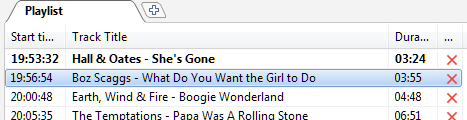
here i know that at 19:00 there will be a news sequence which will finish approx 4:45 after the hour, so it plays boogie wonderland just after the news, in this example
i haven't found a way to get this to be automated yet
here i know that at 19:00 there will be a news sequence which will finish approx 4:45 after the hour, so it plays boogie wonderland just after the news, in this example
i haven't found a way to get this to be automated yet
southernfm
Active member
When you highlight multiple tracks, you can drag them all up and down which is great. If you go too far up though, it stops having all of the tracks selected and drops down to only 1 track being selected. Expected behaviour would be for the track selection to 'hit' the top of the playlist and not advance any further. When dragging to the bottom of the playlist, it is slightly different behaviour but still not what would be expected.
For large playlists (we have 286 songs in 1 playlist), after track #150, multi select in the playlist isn't possible. The tracks just above may be selected (#148 / #149 etc.) occasionally, but it is intermittent.
For large playlists (we have 286 songs in 1 playlist), after track #150, multi select in the playlist isn't possible. The tracks just above may be selected (#148 / #149 etc.) occasionally, but it is intermittent.
Attachments
Last edited:
patrick.de-bruyn
Active member
For large playlists (we have 286 songs in 1 playlist), after track #150, multi select in the playlist isn't possible. The tracks just above may be selected (#148 / #149 etc.) occasionally, but it is intermittent.
This is also in short playlists with 70 titles
This is also in short playlists with 70 titles
- Status
- Not open for further replies.
Similar threads
- Replies
- 527
- Views
- 80K

